Obtaining a New Airliner
As an airline you need to get a hand on some aircraft in your fleet one way or another. There are multiple ways to acquire airliners. In this tutorial we will show you what options you have and give some tips on how to pick the ideal airliner.
Go to the Airliner Market in the left menu. You are now given three options:
Aircraft Leasing
As a young airline you might not have the financial ability to immediately buy a decent fleet and operating a single airliner is often a bad idea. Later on in the game, as an established airline you might come across some trouble and quickly need some airliners to replace part of your fleet. In both cases leasing is a good option.
You're given a few companies that lease aircraft. Check their fleet and choose wisely which company you're going to lease from. You want to stick to as few lessors as possible. If you're going to lease a lot from the same lessor, signing a contract might be a good option: you have to pay a certain amount but you get a reduction on each airliner you lease.
Second Hand Market
The second hand market is also a good option if you quickly (and more permanently) need new aircraft. Buying second hand has a higher upfront cost, but you have to rely less on other companies. Another downside is that the airliners usually are quite old already and might not be able to fly much longer.
New Aircraft
If you do have the money available and the time to wait for the delivery, ordering a new airliner might be the best option.
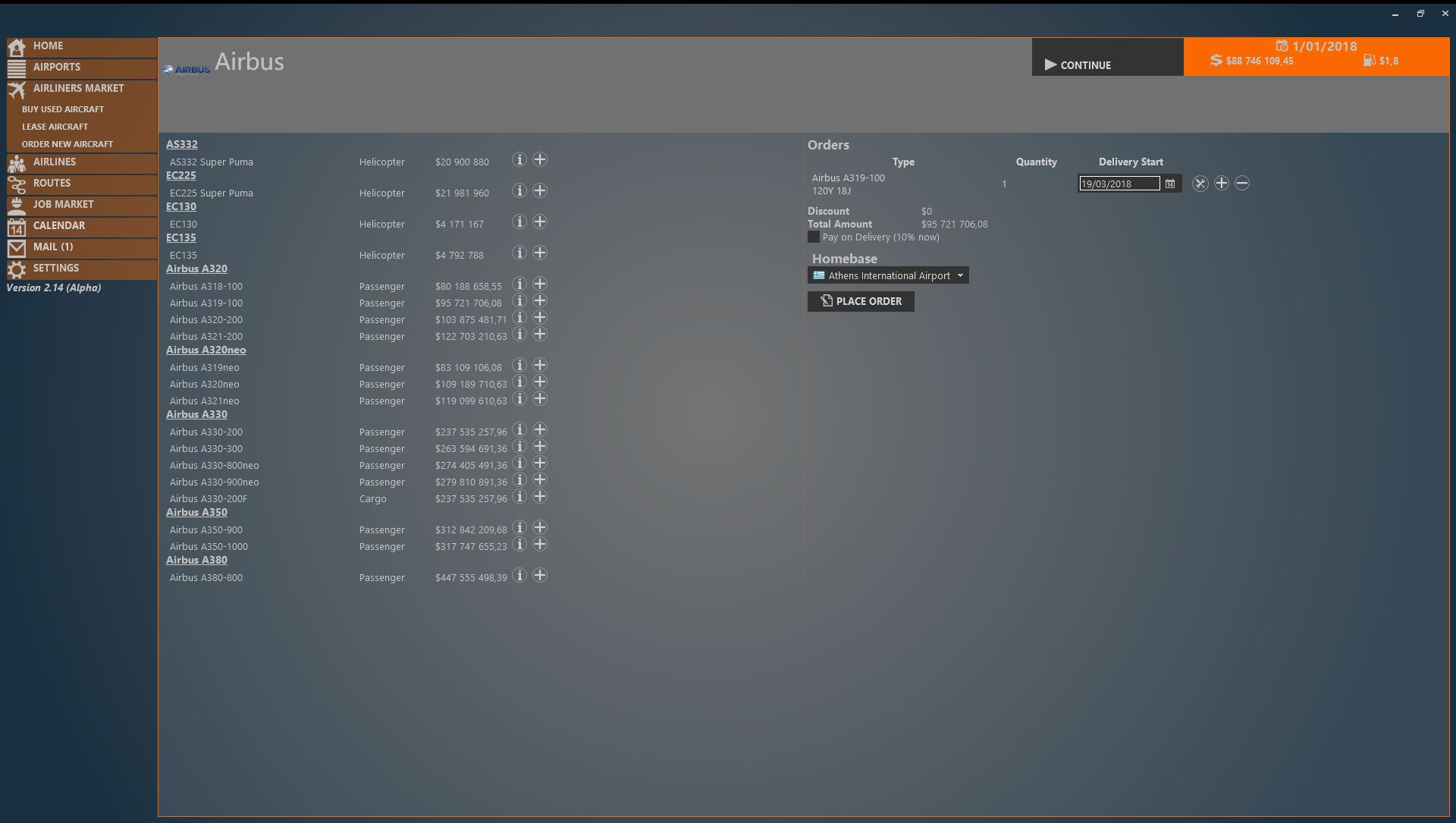
After selecting a manufacturer, you're forwarded to this page.
In the left column you see the manufacturer's fleet. Next to each airliner you have an i-icon which shows you all info you need to know about the airliner, and a plus-icon which adds the airliner to your purcahse list.
In the right column you see your purchase list. You can change the seating configuration on the airliner by clicking on the tools-icon. By clicking on the plus-icon you add more aircraft to your purchase list with the same configuration.
Try to purchase your aircraft in batches, since ordering multiple airliners at a time gives you a reduction.
You're given the option to pay on delivery. You might prefer this to keep your financial rating high.
Airliner Statistics
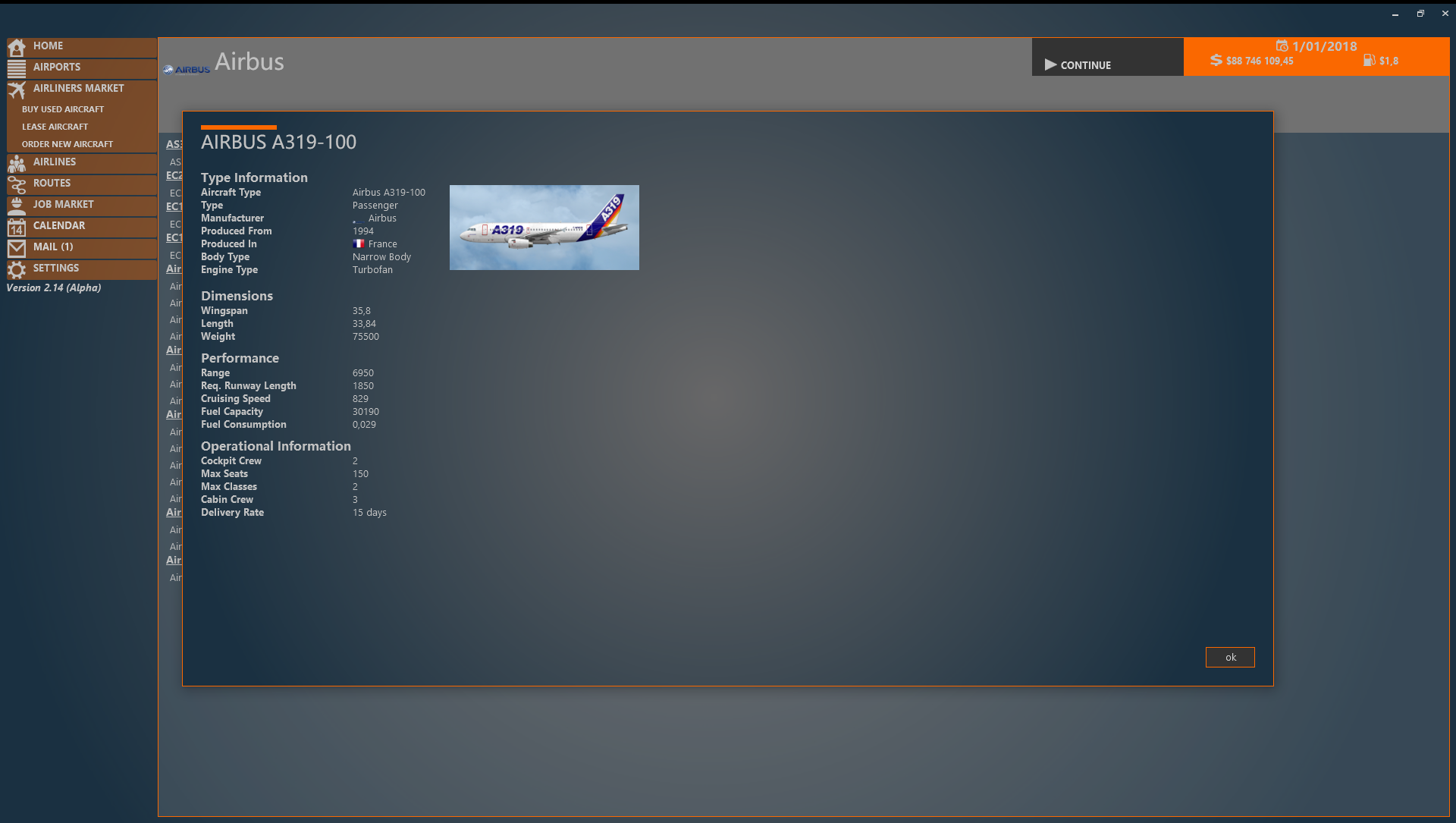
On all pages mentioned above there is an i-icon next to the airliner. If you click on it, the window above appears. This window gives you all the info you need on the airliner. At the moment most of these statistics don't have an implication yet, but it will certainly have an influence on your choice in future versions.
Most of these statistics are self-explanatory, so I'll only address the more sophisticated ones.
Fuel consumption: this value represents the fuel consumption of the airliner per km per passenger seat if you opt for the highest density cabin configuration. Meaning that the airliner uses less fuel if you have a less dense configuration. In the future this will change to a more complicated formula.
Delivery rate: this value tells you how quickly the manufacturer can deliver an airliner after another. Note that this doesn't include the start up time of the production line. If there is no airliner on the production line after you ordered it, it will take some time to start up the production.
Cabin Configuration
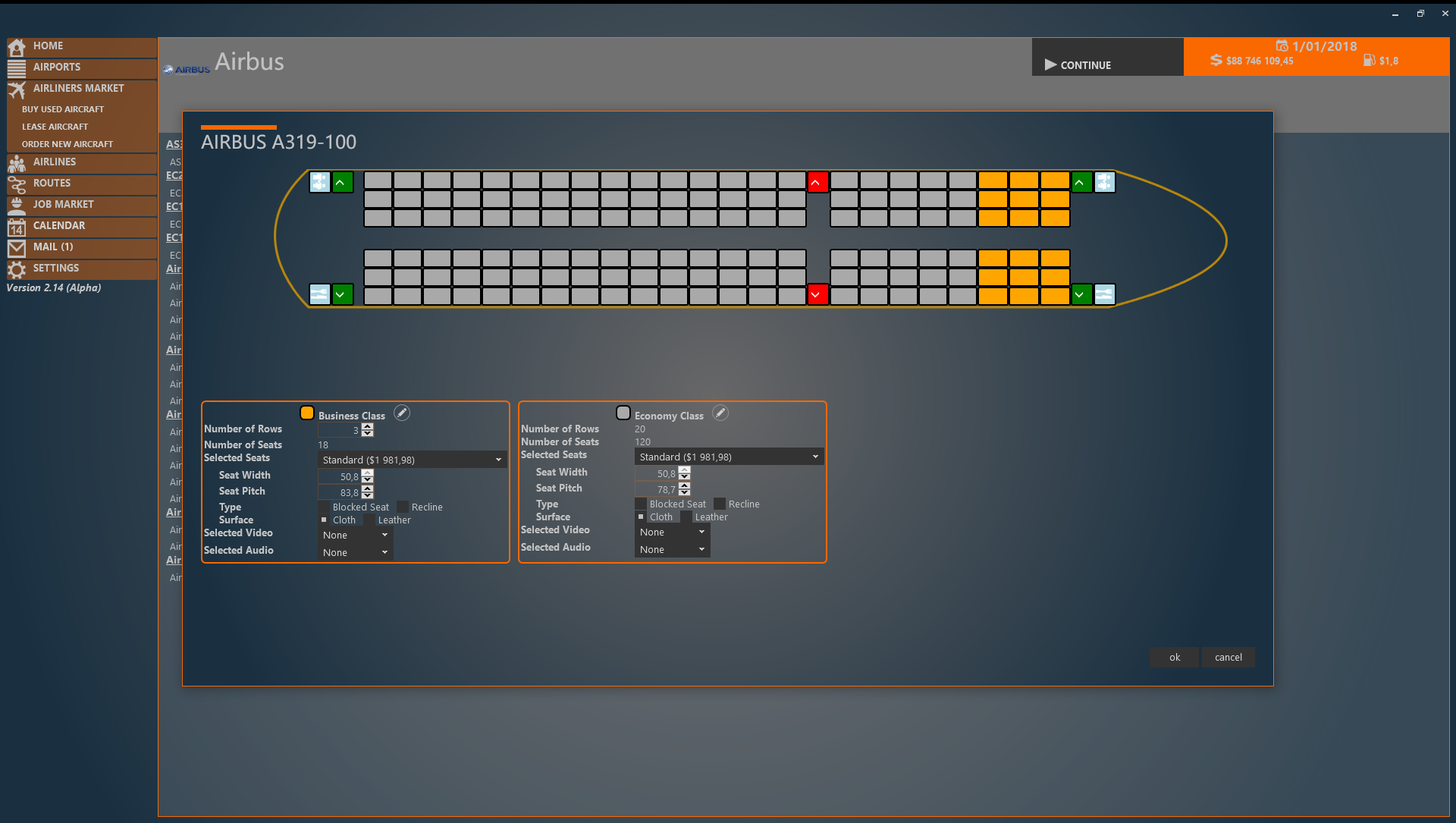
You can set a cabin configuration while ordering the airliner. You can also change the configuration if it's already in your fleet. To do so, go to Home in the left menu and click on fleet. In the fleet list click on the tail number (Name) and click on Seat Map on the right side.
You can change the order of the airliner classes by draging the color icon onto another.
Next to the class name, you can change the class into another class.
On the next row, you can set the amount of rows a class has. The last class in the cabin is set to fill the cabin with as many rows as possible at the set seat pitch. Below you see how many seats the class actually has.
In the drop down menu you can select a seat type. The price listed next to the seat is the price per seat.
Then you get to set the seat pitch and width. Note: the seat pitch starts from the back of the seat in front of you and goes on to the back of your own seat. The thickness of your seat is part of the seat pitch. At the moment there is no way to get thinner seats or slightly diagonally placed seats. This might be added to the game when we implement research and development.
For standard seats you get 2 additional options: Recline and Blocked seat. Blocked seat isn't fully implemented yet. It is meant to block the middle seat which gives your guests more room. A standard seat with recline gives the passenger the option to slightly recline his seat. The difference with a Recliner seat is that a standard seat doesn't recline as much and has no recline installed for the legs.
For standard and recliner seats you get 2 more additional options: you can have leather or cloth variant. There is no gameplay feature linked to this yet.
Video and Audio aren't implemented yet.
